How do I download my game video?
Downloading full games is only available on Desktop
1. Click on 'View Game' right beside the video you wish to download.
2. Click on the download video icon at the bottom right section of the video preview. (Highlighted below)
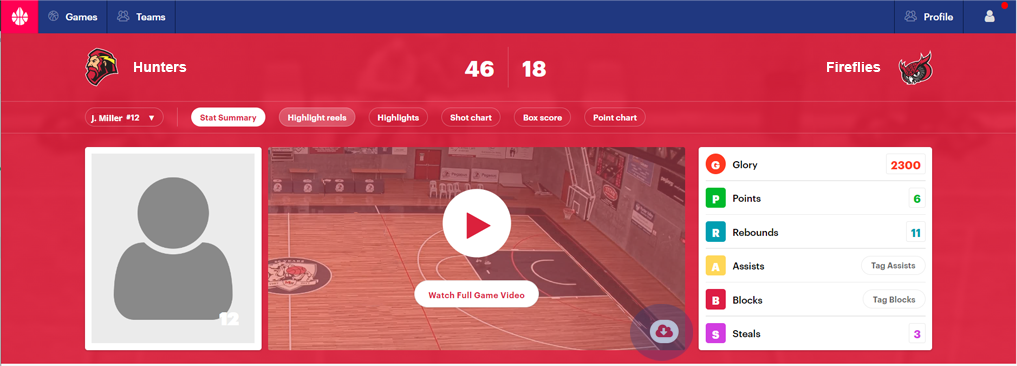
3. The full video will open in a new window.

3. The full video will open in a new window.
4. Click on the 3 dots at the lower right of the video player and then select 'Download Video.'
Note: If you are using Safari right click on the video and select the option to download.

.svg)
.svg)
.svg)







