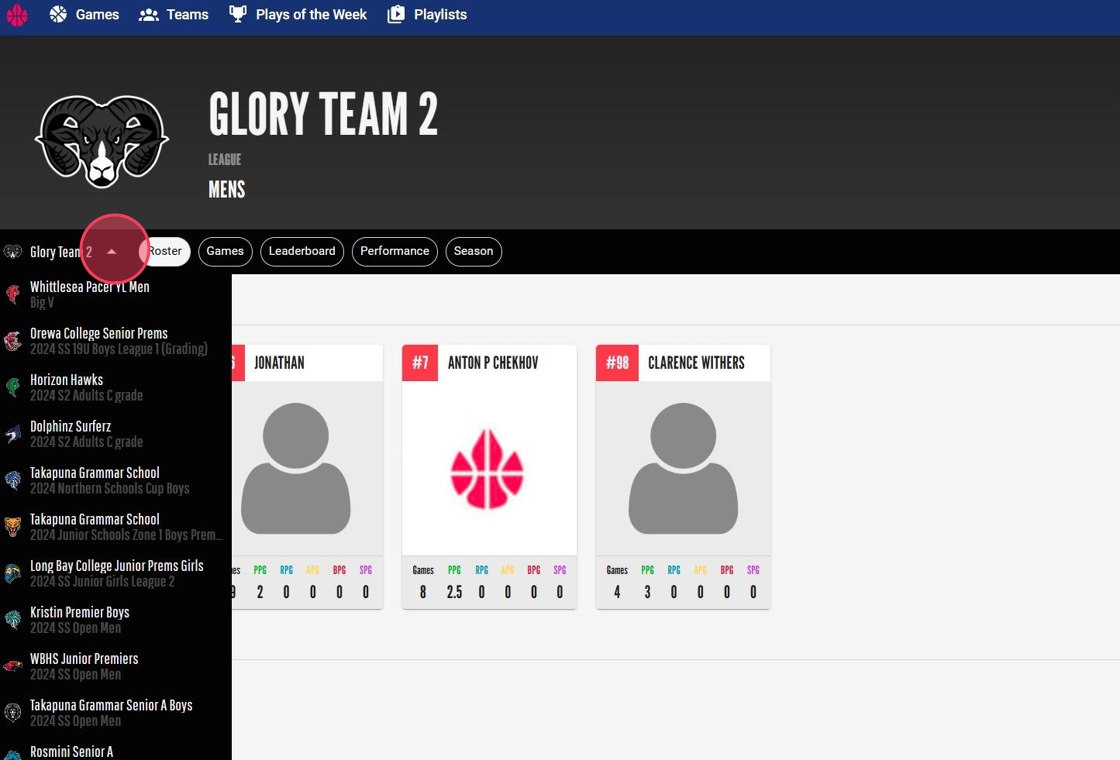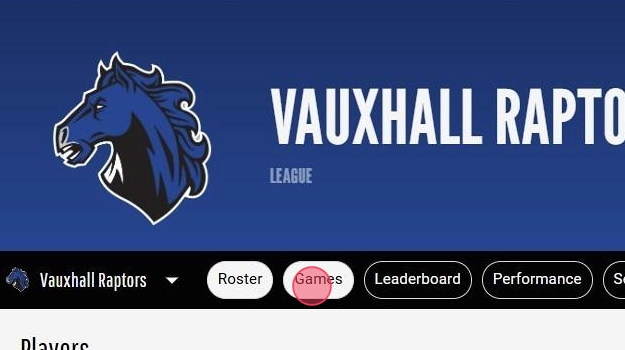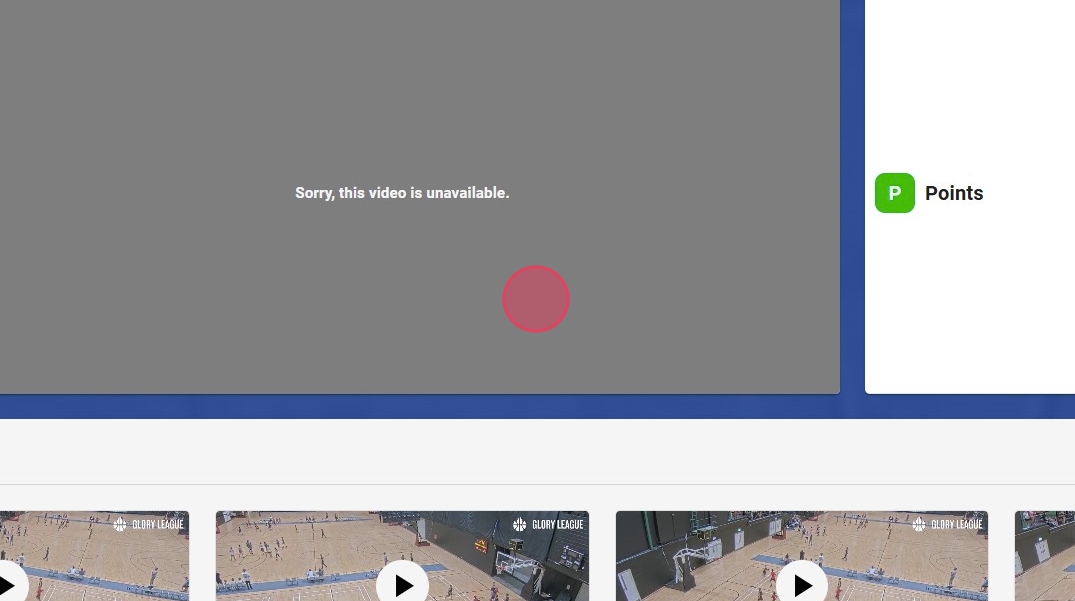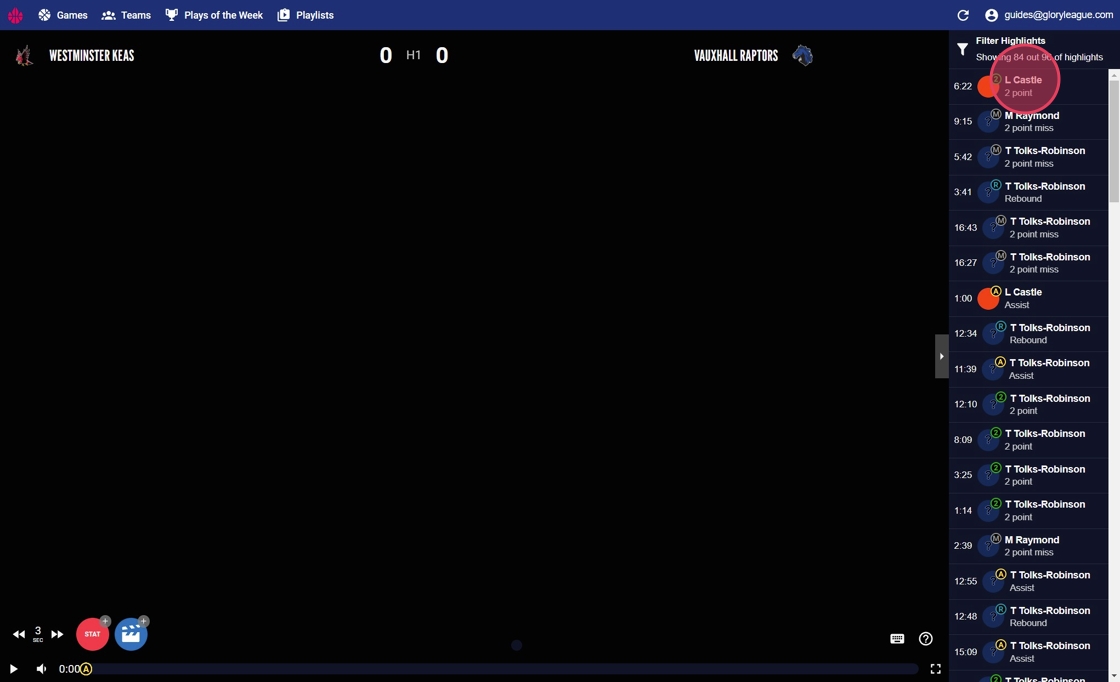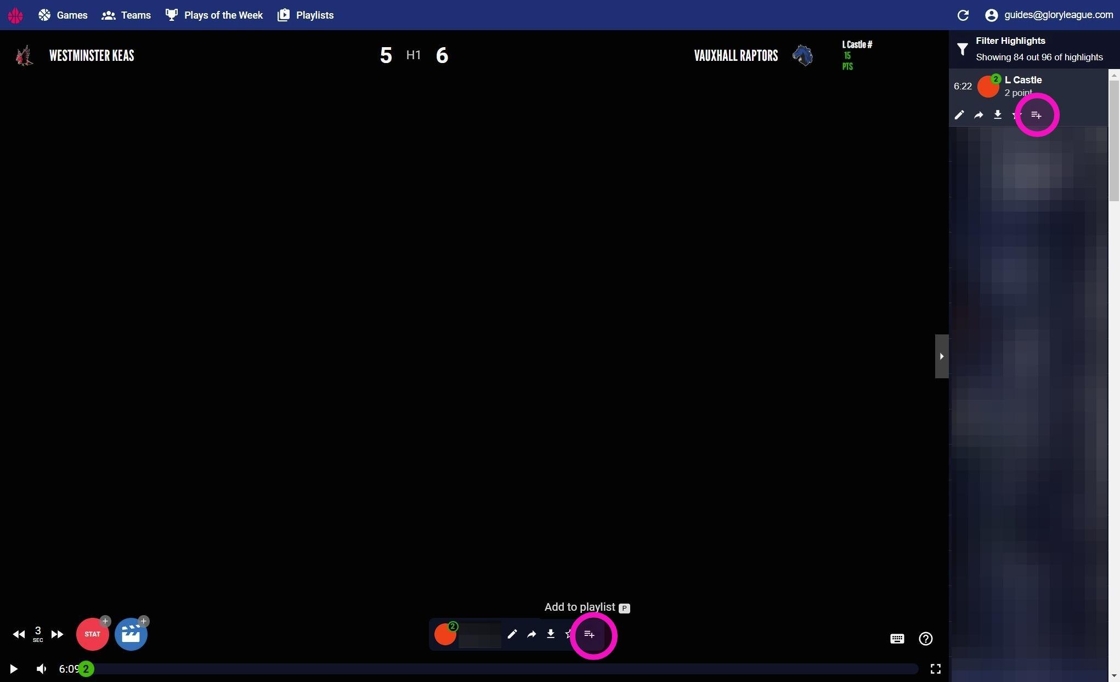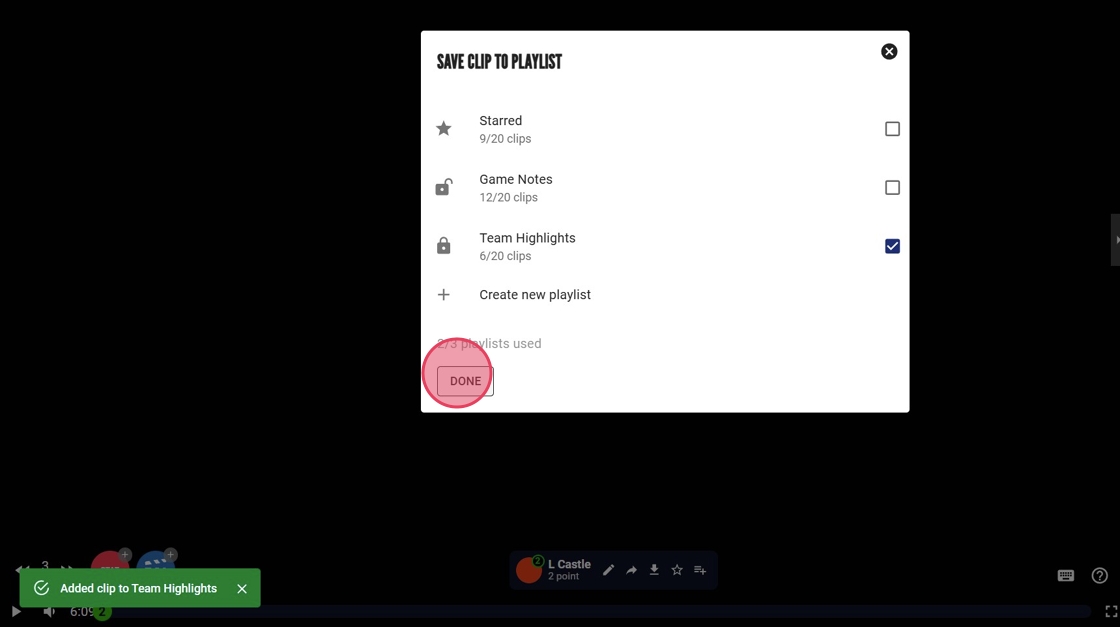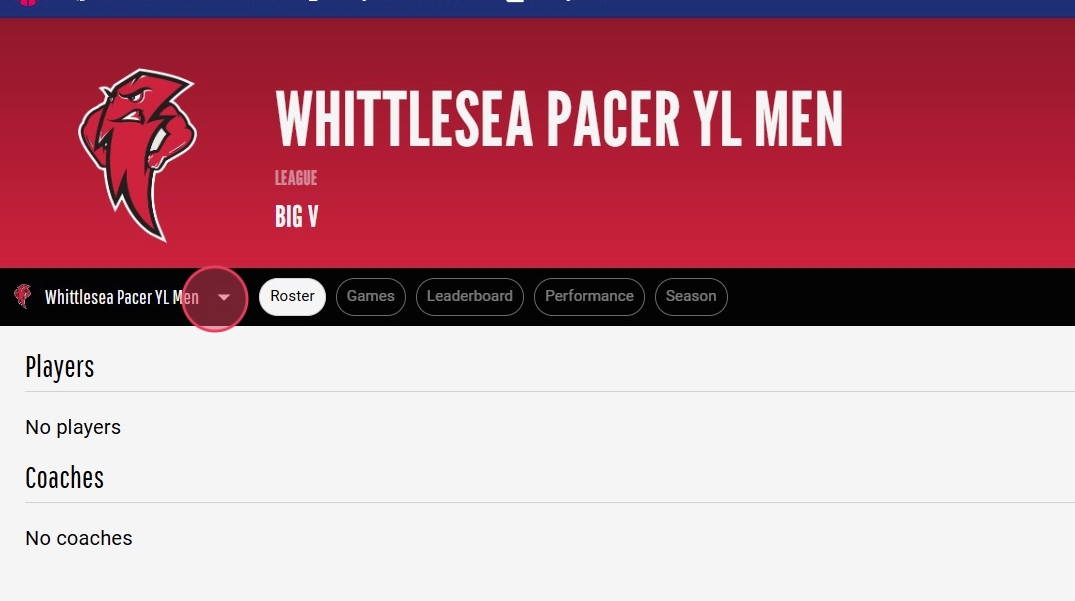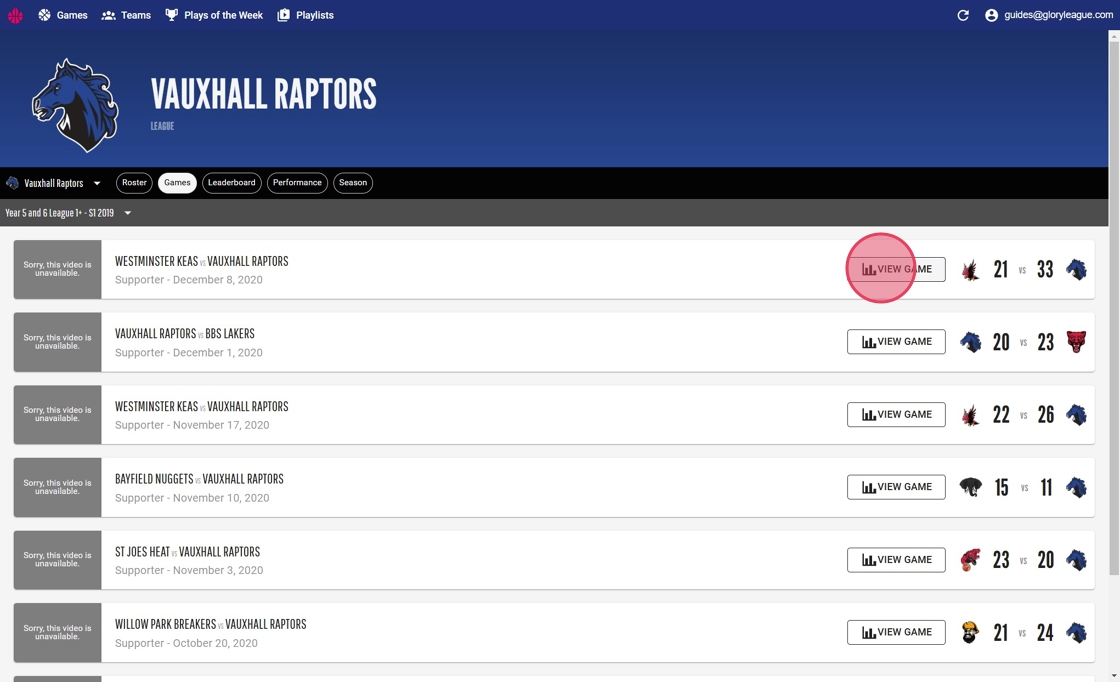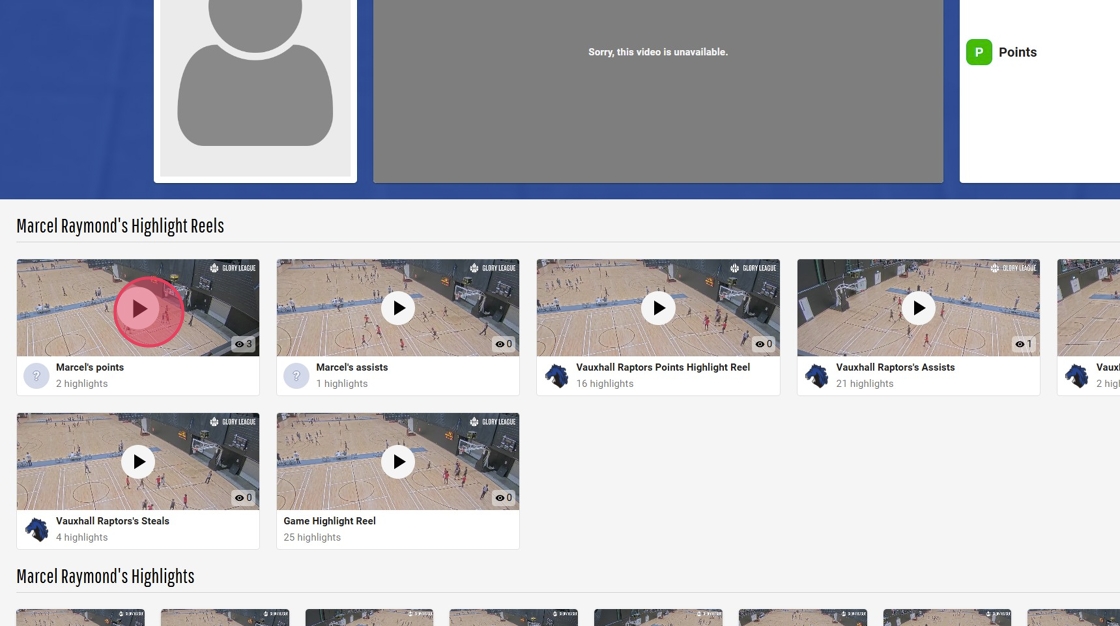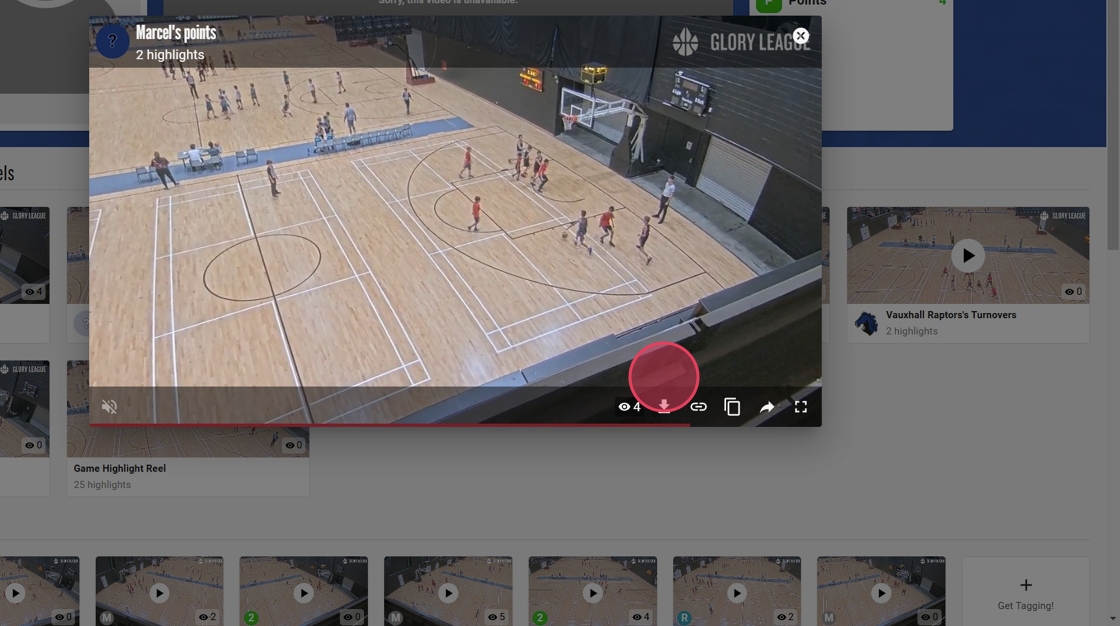Game Videos
From 1 April 2026, full game videos are stored for 365 days from the game date. After this, they are permanently deleted.
What this means
- Full game videos are available for 12 months only
- After 365 days, full game videos cannot be accessed
What stays available
- Highlights and reels remain available in the game page
- Plays of the Week clips and reels
- Playlists and all highlights in playlists
Downloading videos
- Full game videos can be downloaded within the 365-day period
- Deleted videos cannot be recovered
Most games are available in your Player Portal within 24 hours of being played.
If your game hasn’t appeared after 24 hours, check the scenarios below before submitting a request.
1. Your game is processing
Sometimes your game has been successfully submitted and is still uploading and encoding. When this happens, you’ll see a grey tile in your Player Portal with the message:
Sorry, this video is processing.
This means your game has been received and is on its way.
Once processing is complete, the full game video and highlights will become available. This is usually complete within 24 hours.
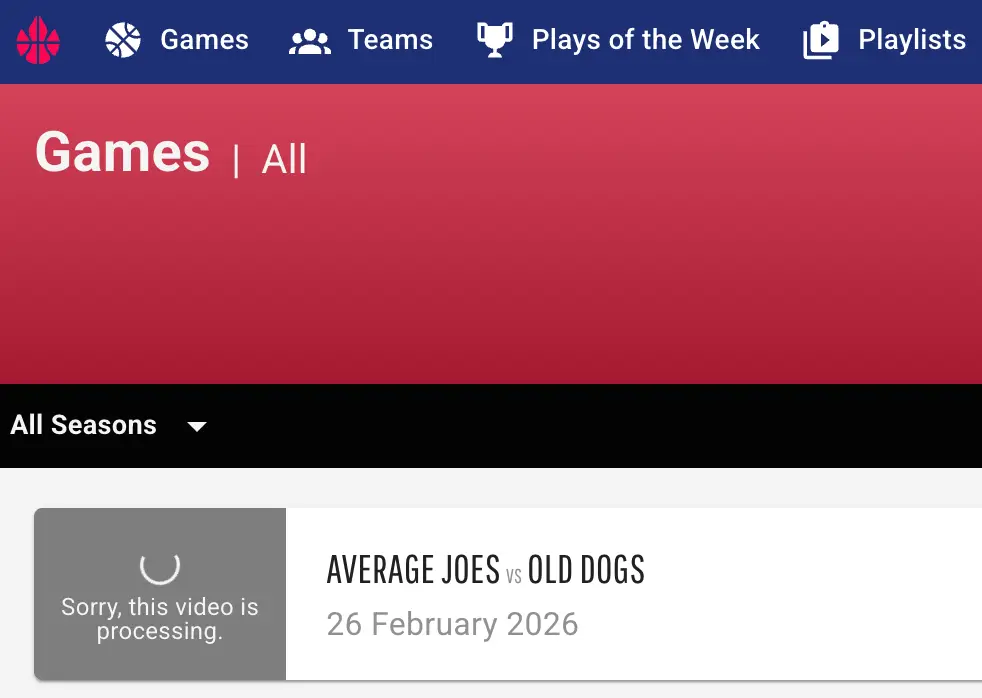
2. Your game is not showing at all
If you cannot see the game listed in your Player Portal, it usually means the game was not submitted after being scored.
This can occasionally happen if the scorebench forgets to submit the game.
You can check this by:
- Looking at your competition fixtures and confirming whether the game score has been published.
If the score is not available, please contact your organisation administrator for support.
Still missing after 24 hours?
If you've checked the information above and your game is still missing after 24 hours, please complete the Missing Game Form so our support team can investigate.
Submit a missing game request
If you already have a Glory League account but your recent games aren’t appearing, it’s usually due to one of the reasons below.
Before troubleshooting
If your game was played within the last 24 hours, it may still be uploading and processing.
1. You registered with a different email address
Your game videos are sent to the email used when registering through your competition platform (such as GameDay, PlayHQ, Basketball Connect, LMP, etc.).
Please check whether you may have registered using a different email — such as a parent’s, school, work, coach, or manager’s email as your games may be linked to that account instead.
If this is the case, you can update your email in your Player Portal.
See: How to update your email address
2. You were not checked into the game (or not on the roster)
Glory League links players to games through the official scoring app.
If you:
- were not checked into the game, or
- are not listed on the team roster
You’ll need to contact your association so they can correct this in their competition system. Once updated, your games will appear in Glory League after the next recorded match.
3. The court does not have a Glory League camera
Not all courts have cameras installed. You can check the venue map to confirm whether Glory League cameras are available on the court you played on.
4. The game was not scored using the official scoring app
Games must be scored digitally for video to be recorded. If a paper scoresheet was used, the game video will not be available, as cameras are activated via the scoring system.
Still not resolved?
If your game was played more than 24 hours ago and none of the above applies, please contact our support team.
How long does it take for game video to arrive?
Game videos are typically available within a few hours after your match. However, depending on the venue’s internet connection and upload conditions, it can take up to 24–48 hours for your video to appear.
If it has been more than 24 hours since your game and your video is still unavailable, and you played on a court with Glory League cameras installed, please contact our support team so we can investigate.
Full game videos cannot be automatically shared online, only highlights and highlight reels.
You can, however, download full game videos to your desktop (see: How do I download my game video?)
On Desktop:
To share your highlights and highlight reels:
- Click on the highlight you wish to share.

2. Click on the share button at the upper right hand side of the video window.

3. You can choose between sharing to Facebook, Twitter, download or if you choose copy link you can paste the link to your friend.
On Mobile:
You will also have the option to share to any app you like if you click “Others” in the share dropdown. This includes Tiktok, Capcut, Instagram, Snapchat etc.
Note: If you want to send us your highlight please see this guide
While we do have the capability to live stream most games will be recorded and then uploaded to our platform after the game. For special occasions such as finals or a tournament your association may choose to live stream the game.
If your game is live streamed your association will let you know about it so you can share the link to the live game with family and friends.
To protect player privacy, Glory League members can only view videos from games in which they participated. This means that if your team didn’t play in a particular game, it won’t appear in your player portal.
However, you can view and share great moments through features like Plays of the Week, as well as shared highlights and playlists sent to you by players or teams.
If you are a family member of a player and would like access to their game videos, you can be added as a Supporter through the player's account.
To download the full game video to your hard-drive or cloud go to to your game video by clicking the "View Game" link

Click the download icon in the top right corner of the page to begin download.

Downloading full games is only available through web browser on desktop and not through mobile or the iOS app.