Plays of the Week: How to Vote for a Highlight
1. Click "Plays of the Week" from the top menu in your player portal
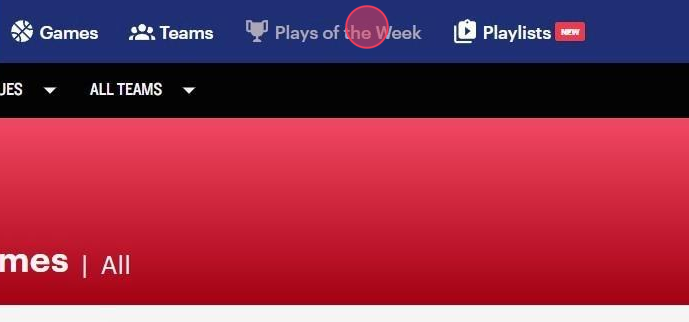
2. Click on the week you want to view and vote on.
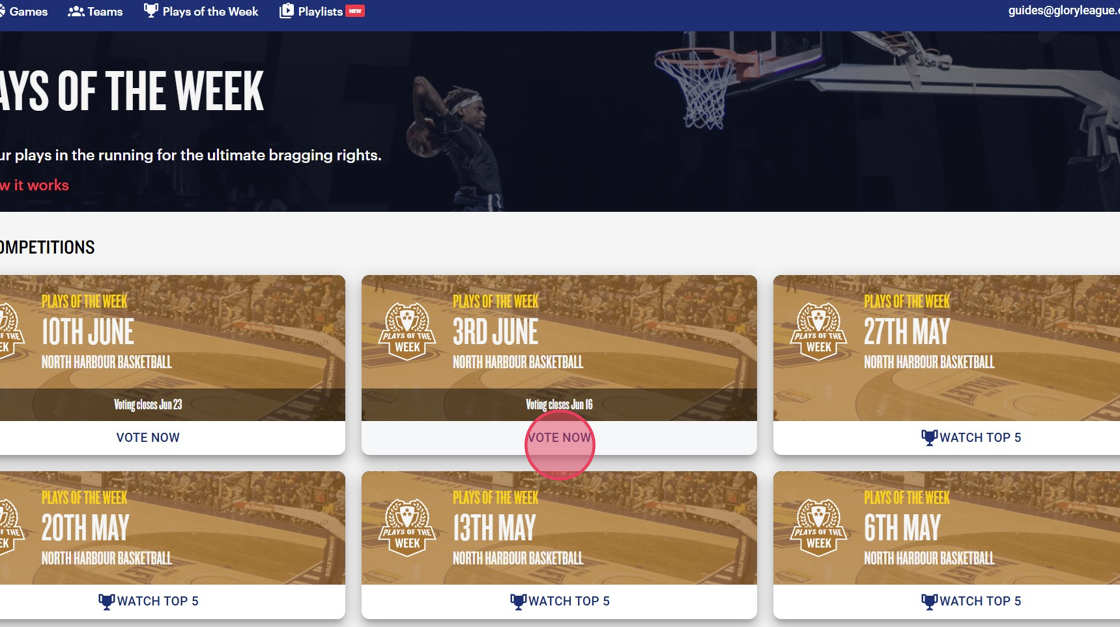
3. Select the stars at the bottom of the video to rate a highlight.

Tip: 5 stars gives the video 5 points and 1 star gives the video 1 point. If you don't like a clip, skip to the next clip.
4. The next clip will auto-play after 3 seconds, you can press the forward button to skip to the next video, or select another highlight from the list on the right to jump to.

5. If you change your mind about a vote, click "remove my rating" from below the stars.


.svg)
.svg)
.svg)




